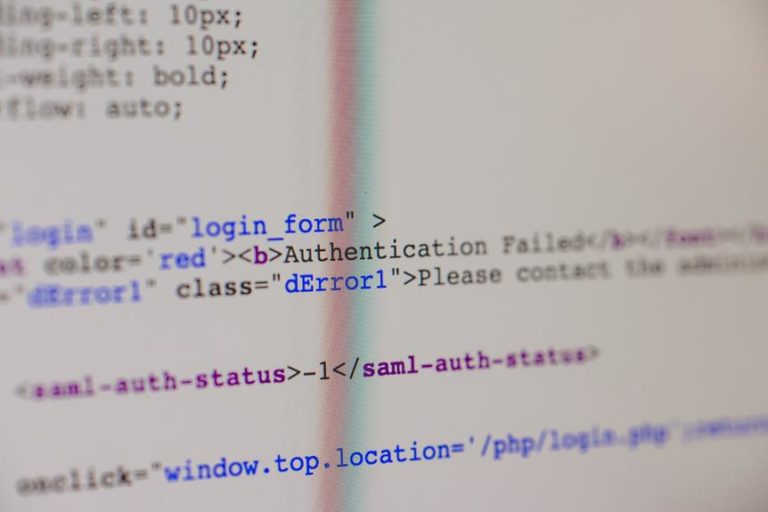Exploring the Best Remote Work Technologies for Efficiency
Are you ready to unlock the full potential of remote work? Look no further! In this article, we'll take you on a journey, exploring the best remote work technologies for maximum efficiency. From communication tools and collaboration platforms to project management software and virtual meeting applications, we've got you covered. Discover how these tech-savvy solutions can enhance your productivity, streamline your workflow, and empower you to work smarter, not harder. Get ready to revolutionize your remote work experience!
Key Takeaways
- Communication and Collaboration Tools: Utilize instant messaging platforms, video conferencing tools, and project management software to enhance productivity and stay connected with your team. These tools provide a centralized space for sharing files, discussing ideas, scheduling meetings, and assigning tasks easily.
- Virtual Meeting Applications: Zoom, Microsoft Teams, Google Meet, Slack, GoToMeeting, and Cisco Webex are virtual meeting applications that eliminate distance as a barrier to effective teamwork and productivity. They facilitate real-time collaboration and communication.
- Time Tracking and Productivity Tools: Time tracking apps, project management software, employee monitoring software, and focus and productivity apps help monitor time spent on tasks, assist in task organization, deadlines, team collaboration, promote accountability, eliminate distractions, and provide insights into work patterns.
- Cloud Storage Solutions: Cloud storage offers secure and convenient file management and syncing across multiple devices. It prioritizes data security through advanced encryption techniques and provides file synchronization for seamless collaboration and access. These solutions enhance remote work productivity and efficiency.
Communication Tools
To improve your remote work efficiency, utilize effective communication tools. In today's tech-savvy world, there are numerous remote work tools available that can greatly enhance your productivity. One of the key aspects of remote work is effective communication, and having the right tools at your disposal can make all the difference. Instant messaging platforms like Slack or Microsoft Teams allow for quick and efficient communication with your team, eliminating the need for lengthy email chains. Video conferencing tools such as Zoom or Google Meet enable face-to-face meetings, fostering a sense of connection and collaboration. Additionally, project management tools like Trello or Asana help streamline workflows and keep everyone on track. By leveraging these remote work tools, you can significantly boost your productivity and stay connected with your team no matter where you are.
Collaboration Platforms
Utilize collaboration platforms to enhance teamwork and streamline remote work processes. Collaboration tools are essential for remote teams to communicate effectively and collaborate on projects. These platforms provide a centralized space where team members can share files, discuss ideas, and work together in real-time. With remote work software, you can easily schedule meetings, set deadlines, and assign tasks to team members, ensuring that everyone is on the same page. These tools also offer features like screen sharing, video conferencing, and instant messaging, making it easier to collaborate regardless of geographical distance. By using collaboration platforms, you can foster a sense of unity and productivity among your remote team. Now, let's explore the next section about project management software, which will help you stay organized and track the progress of your remote work projects.
Project Management Software
Are you looking for a way to enhance collaboration and productivity in your remote team? Project management software is the answer. With features like task allocation and tracking, you can easily assign tasks to team members, monitor progress, and ensure deadlines are met. Additionally, remote team communication is made seamless with built-in chat and video conferencing capabilities.
Collaboration and Productivity
Your team's collaboration and productivity can be greatly enhanced with the use of effective project management software. By leveraging these tools, you can overcome remote work challenges and achieve a better work-life balance. With the right software, you can streamline communication, track progress, and delegate tasks efficiently.
Here's an emotional response-evoking table to help you visualize the benefits of project management software:
| Benefits | Emotion |
|---|---|
| Improved collaboration | Excitement |
| Enhanced productivity | Motivation |
| Efficient task management | Confidence |
These software solutions empower you to work together seamlessly, regardless of your physical locations. You can easily assign and track tasks, set deadlines, and monitor progress, ensuring everyone stays on track. By utilizing project management software, you can transition smoothly into the subsequent section about 'task allocation and tracking'.
Now, let's delve into the importance of task allocation and tracking for remote teams.
Task Allocation and Tracking
To effectively allocate and track tasks in a remote team, utilize project management software. Task prioritization and progress monitoring are vital to keep everyone on the same page and ensure efficient workflow. With project management software, you can easily assign tasks to team members, set deadlines, and prioritize them based on urgency and importance. This allows for better organization and ensures that everyone knows what needs to be done and when. Additionally, project management software provides real-time progress monitoring, allowing you to track the status of each task and identify any bottlenecks or delays. By utilizing such software, you can streamline task allocation and tracking, leading to improved productivity and collaboration in your remote team. Now, let's move on to discussing the importance of remote team communication.
Remote Team Communication
Continuing from effectively allocating and tracking tasks, project management software plays a crucial role in facilitating remote team communication. To ensure remote team engagement and implement strategies for effective remote communication, consider the following:
- Real-time collaboration: Project management software enables team members to communicate and collaborate on tasks in real-time, fostering better engagement and productivity.
- Centralized communication: With project management software, all team communication can be centralized in one place, making it easy for everyone to access and refer back to important discussions and updates.
- File sharing and version control: Project management tools allow for seamless file sharing and version control, ensuring that team members have access to the latest documents and eliminating confusion caused by outdated versions.
- Task assignment and tracking: These software solutions enable managers to assign tasks to team members, track progress, and provide feedback, keeping everyone aligned and accountable.
Virtual Meeting Applications
Using virtual meeting applications can greatly enhance your remote work experience, allowing for seamless communication and collaboration with colleagues from anywhere in the world. Video conferencing platforms and online meeting tools are the key technologies that enable virtual meetings. These applications provide features such as video and audio calls, screen sharing, chat, and file sharing, making it easy to connect and collaborate with your team. With video conferencing platforms like Zoom, Microsoft Teams, and Google Meet, you can have face-to-face meetings, share presentations, and even host webinars. Online meeting tools such as Slack, GoToMeeting, and Cisco Webex offer a range of features to facilitate real-time collaboration and efficient communication. These virtual meeting applications ensure that distance is no longer a barrier to effective teamwork and productivity.
Time Tracking and Productivity Tools
Maximize your remote work productivity with time tracking and productivity tools. These tools not only help you stay organized and focused but also provide insights into how you spend your time. Here are four essential time tracking and productivity tools that can revolutionize your remote work routine:
- Time tracking apps: Keep track of how much time you spend on different tasks and projects. This helps you identify areas where you may be spending too much time or areas where you can improve efficiency.
- Project management software: Stay organized by creating tasks, assigning deadlines, and collaborating with team members. This ensures that everyone is on the same page and helps streamline workflows.
- Employee monitoring software: Monitor your team's activity levels and track their progress on tasks. This tool promotes accountability and helps managers identify areas where employees may need additional support or resources.
- Focus and productivity apps: Eliminate distractions and maintain focus with tools that block websites or apps that may hinder your productivity. These apps also provide insights into your work patterns, helping you identify the most productive times of day.
Cloud Storage Solutions
To enhance your remote work productivity, consider utilizing cloud storage solutions for efficient file management and easy access to your work documents. Cloud storage offers a secure and convenient way to store and sync your files across multiple devices. With data security being a top priority, cloud storage providers employ advanced encryption techniques to protect your sensitive information. This ensures that your files are safe and accessible only to authorized users. Additionally, cloud storage solutions provide file synchronization, allowing you to seamlessly work on your documents from different devices without the hassle of manual transfers. Whether you're collaborating with teammates or working individually, cloud storage solutions offer a reliable and efficient way to store, share, and access your files, making remote work more productive and seamless.
Remote Access and VPN Services
Utilize Remote Access and VPN Services for secure and seamless connectivity to your work network. These technologies are essential for remote work, allowing you to access your office computer and files from anywhere, while ensuring the safety of your data. Here are four key benefits of using remote access and VPN services:
- Increased productivity: With remote desktop capabilities, you can access your work computer as if you were sitting in front of it, enabling you to work efficiently and access all your necessary files and applications.
- Enhanced network security: VPN services create a secure connection between your device and the company's network, encrypting your data and protecting it from potential security threats.
- Flexible work arrangements: Remote access and VPN services enable you to work from anywhere, giving you the flexibility to choose the location that suits you best and maintain a healthy work-life balance.
- Cost savings: By utilizing remote access and VPN services, you can reduce the need for physical office space and equipment, resulting in significant cost savings for your organization.
With the increasing popularity of remote work, it is crucial to implement remote access and VPN services to ensure a secure and efficient work environment.
Frequently Asked Questions
How Can Remote Work Technologies Help Improve Communication and Collaboration Among Team Members?
To improve communication and collaboration among team members, remote work technologies offer effective techniques like video conferencing, instant messaging, and project management tools. Best practices include setting clear goals, utilizing shared documents, and fostering a culture of open communication.
What Are Some Popular Project Management Software Options for Remote Teams?
"Looking for popular project management software options for your remote team? Boost efficiency and collaboration with top choices like Asana, Trello, and Monday. Streamline your workflow and conquer projects with ease."
Are There Any Virtual Meeting Applications That Offer Advanced Features Like Screen Sharing and Recording?
Yes, there are virtual meeting applications available that offer advanced features like screen sharing and recording. These tools can greatly enhance remote work productivity and collaboration among team members.
How Can Time Tracking and Productivity Tools Enhance Remote Work Efficiency?
To enhance remote work efficiency, time tracking and productivity tools are key. They streamline tasks, boost focus, and improve work-life balance. Also, best tools for remote teams to track and manage expenses are essential. Get tech-savvy!
Looking for reliable cloud storage options and secure file sharing solutions for your remote team? Check out services like Dropbox and Google Drive, which offer seamless collaboration and robust security features.