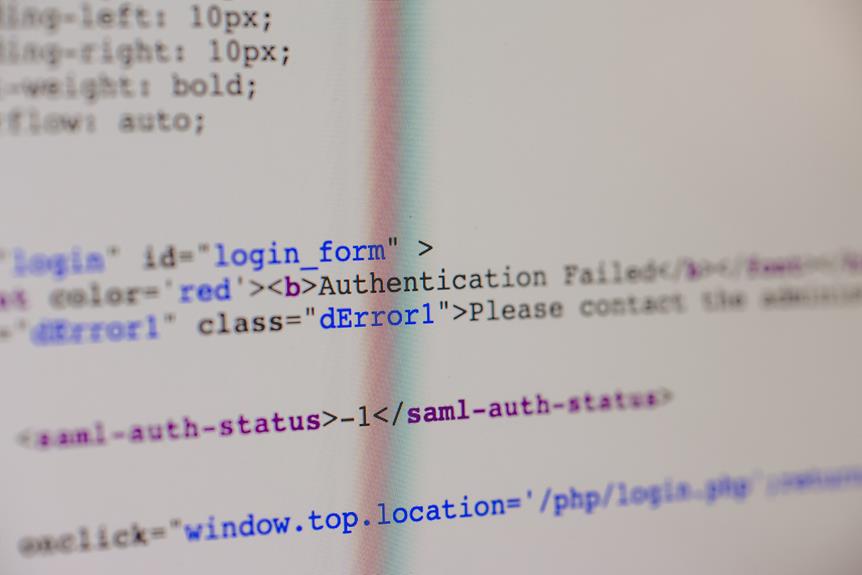Twelve Nomad-Approved Remote Work Software Solutions
Imagine a world where you can work from anywhere, with the freedom to explore new places while staying productive. With these twelve nomad-approved remote work software solutions, that world becomes a reality. From communication tools to virtual collaboration platforms, these tools will empower you to connect, organize, and share with ease. Embrace the flexibility and efficiency of remote work, and unlock a new level of productivity on your nomadic journey.
Key Takeaways
- Communication and Collaboration Tools: Tools like Zoom, Microsoft Teams, Asana, Trello, and Slack are essential for seamless virtual communication and collaboration in remote work environments.
- Project Management Software: Platforms like Trello, Asana, Monday.com, Jira, and Basecamp help with effective task management, project planning, and team coordination in remote work settings.
- Time Tracking Solutions: Time tracking software such as Toggl, Harvest, RescueTime, Clockify, and TimeCamp help monitor and manage time spent on tasks for accurate workload management in remote work.
- Virtual Collaboration Platforms: Tools like virtual whiteboarding, remote team building activities, and file sharing and document collaboration platforms such as Miro and Google Workspace facilitate visual collaboration, team bonding, and efficient file sharing in remote work setups.
Communication Tools
Looking for a reliable way to stay connected with your team while working remotely? Communication is key, and luckily, there are plenty of remote work best practices and tools available to help you stay in touch and build a strong team, no matter where you are. Remote team building activities can be enhanced with the right communication tools, allowing you to foster collaboration, boost morale, and maintain a sense of camaraderie. From video conferencing platforms like Zoom and Microsoft Teams to project management tools like Asana and Trello, there are a plethora of options to choose from. These tools offer features such as real-time messaging, file sharing, and video calls, providing a seamless virtual communication experience. Embrace the power of technology and keep your remote team connected and engaged.
Project Management Software
Stay organized and streamline your remote work projects with the help of project management software. Here are three top-notch options to consider:
- Trello: This agile project management tool allows you to create boards, lists, and cards to visually track your tasks and progress. With its intuitive interface and customizable features, Trello makes remote team coordination a breeze.
- Asana: Designed for teams of all sizes, Asana offers a wide range of features to manage projects effectively. From creating tasks and assigning them to team members to setting deadlines and tracking progress, this software ensures seamless collaboration and efficient remote project management.
- Monday.com: This versatile platform provides a centralized hub for your team's projects, tasks, and timelines. With its customizable workflows and visual dashboards, Monday.com enables agile project management while facilitating remote team coordination.
Time Tracking Solutions
To manage your remote work hours effectively, consider utilizing a reliable time tracking solution. Time tracking software can help you monitor and record the time spent on various tasks, allowing you to accurately track your productivity and manage your workload more efficiently. These solutions offer features like automatic time logging, manual time entry, and task tracking, providing you with a comprehensive overview of how you spend your time. Additionally, time tracking solutions can be integrated with project management software, facilitating remote team management by allowing you to assign tasks, track progress, and monitor deadlines. With the ability to generate detailed reports and analytics, you can gain valuable insights into your work habits and make informed decisions to optimize your productivity. Choose a time tracking solution that suits your needs and start managing your remote work hours effectively today.
Virtual Collaboration Platforms
Consider utilizing virtual collaboration platforms to enhance your remote work experience. These platforms provide a range of features that can help you stay connected and productive while working remotely.
- Virtual Whiteboarding: Collaborate with your team in real-time by using virtual whiteboarding tools. These platforms allow you to brainstorm, draw diagrams, and share ideas visually, just like you would in a physical meeting room.
- Remote Team Building Activities: Building a strong team culture is important, even when working remotely. Virtual collaboration platforms offer various features that can facilitate team building activities, such as virtual icebreakers, online games, and video conferencing tools. These activities can help foster team cohesion and boost morale.
- File Sharing and Document Collaboration: With virtual collaboration platforms, you can easily share files and collaborate on documents with your team. Whether it's editing a presentation or reviewing a report, these platforms enable seamless collaboration, ensuring everyone stays on the same page.
File Sharing and Storage Systems
Looking for collaboration tools that streamline file sharing and storage while ensuring the security of your data? Well, you're in luck! In this section, we'll explore a variety of software solutions that allow you to easily share and store files with your remote team, all while keeping your information safe and protected. So, let's get started and find the perfect file sharing and storage system for your nomadic work lifestyle!
Collaboration Tools for Files
If you need a reliable collaboration tool for file sharing and storage systems, try using Dropbox. With Dropbox, you can easily collaborate on documents with your team, making it a great choice for document collaboration. You can share files with others, allowing them to view, edit, and comment on the documents in real-time. This ensures that everyone is on the same page and can contribute to the project efficiently. Additionally, Dropbox offers version control, which means you can keep track of all the changes made to the document and revert to previous versions if needed. This feature gives you peace of mind knowing that you can always go back to an earlier version if something goes wrong. Overall, Dropbox is an excellent collaboration tool for file sharing and storage systems, providing you with the necessary tools for seamless teamwork.
Security of Data
To ensure the security of your data in file sharing and storage systems, implement robust encryption measures. Data privacy is an essential aspect of remote work, and cybersecurity measures play a crucial role in safeguarding your sensitive information. Look for software solutions that offer end-to-end encryption, ensuring that your files are protected from unauthorized access. Additionally, choose platforms that provide secure file sharing options, such as password-protected links or restricted user access. Regularly update your software to stay ahead of potential vulnerabilities and take advantage of the latest security patches. By prioritizing the security of your data, you can work remotely with peace of mind, knowing that your files are protected. Now, let's delve into the next topic: productivity and organization apps.
Productivity and Organization Apps
Are you struggling to stay organized and manage your tasks effectively while working remotely? Look no further! In this section, we will explore two essential productivity and organization apps that can help streamline your workflow: task management tools and time tracking software. These tools are designed to boost your productivity, keep you organized, and ensure you make the most of your precious work hours. So, let's dive in and discover the perfect solutions to enhance your remote work experience.
Task Management Tools
With the right task management tools, you can stay organized and productive while working remotely. These tools are designed to help you prioritize tasks and delegate them effectively, making your workday more efficient and streamlined. Here are three task management tools that can boost your productivity:
- Trello: This popular app uses boards, lists, and cards to help you visually organize your tasks. You can easily prioritize tasks, assign them to team members, and track their progress in real-time.
- Asana: Asana is a powerful task management tool that allows you to create and assign tasks, set due dates, and track project progress. It also integrates with other apps, making it easy to collaborate with your team.
- Todoist: With Todoist, you can break down your tasks into subtasks, set due dates, and create reminders. It also offers features like task labels and filters, helping you stay organized and focused on your priorities.
Using these task management tools, you can stay on top of your workload and ensure that important tasks are completed on time.
Time Tracking Software
Keep track of your time and stay organized with time tracking software. Remote employee monitoring is made easy with these productivity and organization apps. These tools not only help you keep track of your own time, but they also allow employers to monitor the productivity of their remote employees. With features like performance evaluation tools, managers can assess the efficiency and effectiveness of their team members. Time tracking software provides a transparent and accountable way to measure work hours and progress. By using these tools, you can ensure that you are maximizing your productivity and staying on top of your tasks. Whether you are a freelancer or part of a remote team, time tracking software is an essential tool for staying organized and meeting deadlines.
Frequently Asked Questions
Are These Software Solutions Compatible With Both Mac and PC Operating Systems?
Yes, these software solutions are compatible with both Mac and PC operating systems. You can easily use them on whichever system you prefer without any compatibility issues.
Can These Remote Work Software Solutions Be Integrated With Popular Email Clients, Such as Microsoft Outlook or Gmail?
Yes, these remote work software solutions can be integrated with popular email clients like Microsoft Outlook and Gmail. This integration streamlines communication and boosts productivity by combining project management tools with email functionality.
Do Any of These Tools Offer Multi-Language Support for International Teams?
Looking for remote work software that supports multiple languages for international team collaboration? Check out these nomad-approved solutions! They offer the flexibility you need to communicate and collaborate effectively across language barriers.
Are There Any Restrictions on the Number of Team Members That Can Use These Software Solutions?
Looking to build a remote team? Wondering about team size restrictions? Well, guess what? These software solutions don't limit the number of users allowed. So go ahead, expand your team without worry!
Can These Tools Be Accessed and Used Offline, or Do They Require a Constant Internet Connection?
When using remote work software solutions that require an internet connection, the pros include real-time collaboration and access to cloud storage. However, the cons are reliance on stable internet and potential disruptions. To optimize productivity offline, ensure you have downloaded necessary files and use offline mode features.